Step-by-Step Instructions on How to Create a Facebook Fan Page For a Law Firm
In this article, you will learn how to create a professional Facebook Fan Page for a law firm. Follow the step-by-step instructions below, and use the bookmarks to navigate to different sections of the guide:
- Step 1: Log in to Facebook
- Step 2: Create a new Page
- Step 3: Choose the Page type
- Step 4: Fill out the basic information
- Step 5: Customize your Page
- Step 6: Add a Call-to-Action (CTA) button
- Step 7: Publish your Page
Step 1: Log in to Facebook
First, log in to your personal Facebook account. If you don’t have an account, sign up for one here.
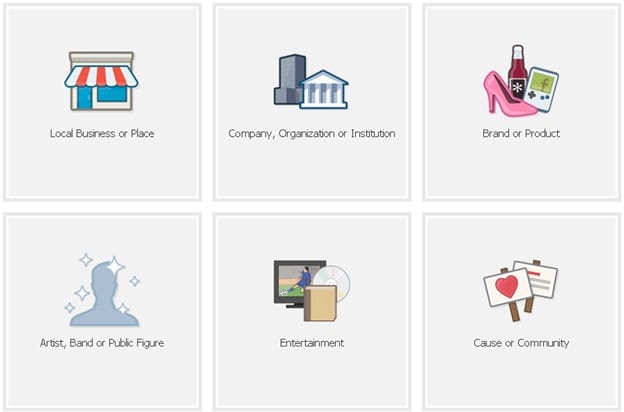
Step 2: Create a new Page
After logging in, navigate to the Create a Page section. You can also find this option by clicking on the ‘Pages’ tab in the left-hand menu, and then selecting ‘Create New Page’.
Step 3: Choose the Page type
Choose ‘Business or Brand’ as the Page type. This is suitable for promoting a law firm as it allows you to showcase your services, share contact information, and interact with potential clients.
Step 4: Fill out the basic information
Provide the required information for your Page, including:
- Page Name: Choose a name for your Page, typically your law firm’s name.
- Category: Type “Law Firm” or “Legal Services” to find and select the appropriate category.
- Description: Write a brief description (up to 255 characters) of your law firm and the services you offer.
Click ‘Continue’ to proceed.
Step 5: Customize your Page
To make your Page visually appealing and informative, customize it by adding a profile picture and cover photo:
- Profile Picture: Upload your law firm’s logo as the profile picture. Ideal dimensions are 170×170 pixels.
- Cover Photo: Add an eye-catching cover photo that represents your law firm or showcases your team. Ideal dimensions are 820×312 pixels.
Next, fill out the ‘About’ section with more detailed information about your law firm, such as:
- Contact information (phone number, email, website)
- Office address
- Hours of operation
- Services offered
- A brief history of your law firm
Step 6: Add a Call-to-Action (CTA) button
Add a CTA button to encourage visitors to take action, such as contacting your law firm, booking a consultation, or visiting your website. To add a CTA button:
- Click on the ‘+ Add a Button’ option below your cover photo.
- Select the desired CTA from the list (e.g., ‘Contact Us’, ‘Book Now’, ‘Learn More’, etc.).
- Link the button to the appropriate destination (e.g., your contact form, booking page, or website URL).
- Click ‘Save’ to add the button to your Page.
Step 7: Publish your Page
Once you’ve completed all the steps above, your Facebook Fan Page for your law firm is ready to be published. Click on the ‘Publish Page’ button to make it publicly visible. Now, you can start posting content, sharing updates, and engaging with potential clients on your new Facebook Fan Page.
With your law firm’s Facebook Fan Page set up, you can effectively reach a wider audience, build your online presence, and showcase your expertise in the legal field. Good luck!
Points to Remember
Once you get your Fan Page set up, you’ll need to actively promote it in order to get the most benefits. Here’s a few quick and easy ways to do just that:
- Include a link to your new page on your law practice website
- Include the web address on your next batch of business cards
- Email your friends and family and ask them to “like” your page
- Ask clients to “like” your page
Be certain to visit your page daily, post relevant messages, engage with current customers, and encourage them to share your new page with others. For example, each week you could post a free piece of valuable legal advice.
The more actively you engage on your new page, the better the chances that you’ll bring in more potential customers.
Join other Fan Pages that are similar to yours. To get started, simply type in the name of any organization or business in the search bar, located in the top-right hand corner of any Facebook page. Once you find an interesting organization, simply click “Like” on their Fan Page.
I hope you enjoyed this article. Need an answering service for your law office? Why not try one of our suppliers free. Request free trials and quotes today!

Leave a Reply